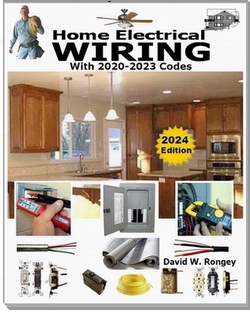» Residential Home Wiring Diagrams
» Need Electrical Help? Ask the Electrician
VOIP Telephones
 |
By Dave Rongey
Summary: VOIP telephone service connection considerations to get your service configured properly. © By: Dave Rongey |
VOIP Telephones and Service Wiring Considerations
Connecting VOIP to a legacy PBX System
The FXO line port of a VOIP Telephone can be connected up to an analog extension port of a PBX system in just the same way it is connected to a regular analog phone line.
This means that you can use most VOIP adaptors as a long line extension to a PBX rather than an analogue telephone line as they are more commonly used with VOIP Telephones.
If an FXO port is used it requires an RJ11 plug wired to the standard US analog telephone wiring with the center two wires (red and green) as the ring/tip.
VOIP Telephone Connections
In some installations a RJ11 to a BT adaptor will be required, mostly in the UK. Otherwise you should use the RJ11 cable which is supplied with the VOIP Phone along with the adaptor as provided. Note that not all adaptors are the same so you may want to purchase the adapter from the VOIP Phone provider to make sure you get the right adaptor. In some cases the PBX system can use a different type of cabling, and often this will be a RJ45 computer network type of jack. In this cases you will need to understand the telephone wiring standard configuration from the PBX service provider and how to make an adaptor for your VOIP Telephone. This is something only your PBX telephone provider will know how to do. Some adaptors can only accept an analogue connection and some PBX services have digital connections which may not work with some VOIP adapters, in this case your PBX may require an analogue extension port.
One of the biggest problems in getting the VOIP Telephone to work is the behavior of the extension port on the PBX. This may be due to an non standard voltage that signify on hook, ringing and off hook. Another possible problem is non standard call tones, most of which wont actually matter except that the disconnect tone can cause calls to continue even when the phone is placed back on hook. Most VOIP telephones can be configured to work with just about any PBX system but it requires some understanding of how your particular PBX behaves.
There are two ways of setting up the VOIP telephone extension, the first uses only IP addressing to communicate between the two units. Each adaptor on a static IP address with no NATs, Network Address Translation, between the two. The ideal setup would be between the two units. If you do not have a VPN and you have a VIOP telephone on a private IP addresses then the best option is to subscribe with a VoIP service provider. Several VOIP providers offer very cheap or even free accounts for VoIP communication service which is all you need.